TIGER – TWH – 02 ELECTRONIC BODY SCALE
the special microcomputer control, high definition large sereen LCD display, with functions of accurate weighing, measuring height, use
reliable and convenient. It can be stored for 7 personal’s information, included sex, age, body height and BMI, the displayer will show the the health index
according to inputting parameters. The products are widely used in family, medical treatment, health care and other places.
1. Main Technical Performance
- Two ways of Power supply : AC/DC. AC Input 110-240V, 50HZ and AC
output 6V. And with 4V DC rechargeable battery inside of scale.
2. Assembly Method
- To stock and ship, this scale is packed by separated into 2 parts. A. scale base
B. displayer and pole(See below drawing) - Insert the seat of pole and into scale base, insert the pole into the
base seat , make the display face inside. Fasten it by screw. - Replace battery: Open the batteries case on bottom of scale, get
the battery out, and insert new battery. Cover battery case.
3. STEPS TO USE
- Put the scale onto a hard, level surface, adjust the footing to make it in level.
- Shut the switch behind displayer, then turn on scale by short press
“ON/TARE+” key, scale self-test. After this, it goes into weigh mode. - Stand in the center of the platform, when the number displays, and a circle
displays on left top corner , the number is the weight. - Pull the high measurement , and make the block touches head, then read the
4. FUCTIONS OF KEYS
- “ON/TARE+” KEY
A . In off status, Short press this key to turn on scale. B. In weigh mode
short press this key to Zero the weigh to “O”. In setting mode, short press
this key to make one increase. - “OFF” KEY Short press this key to turn off scale.
- “UNIT -” KEY To set weighing unit, kg or lb. the displayer shows the unit on right side KG
and LB. Weighing unit stays in KG when turn on scale. - “MEM” KEY Short press this key to set memory.
- “SET” KEY Short press this to insert user information, such as sex, age, high.
5. Steps to select weighing unit
- Weighing unit can by “selectable” and “‘locked”. Turn on scale, press “UNIT” key, weighing unit can swift, that is “selectable “;, otherwise is
“locked”. “Selectable” status can swift weighing unit an any time, “Locked” status remains a weighing unit and can not be changed. - Operation to select “selectable” and “locked”: turn on scale, when displays “O’, press and hold “UNIT” key until weighing unit kg or lb flash, the
flashing weighing unit is the unit which will be locked. Repeat above steps and swift status between “selectable” and “locked”. - Any error operation , please turn off the scale and re-operate above steps.
6. OPERATION TO OTHE FUCTION
- Memory Function: Turn on scale, weigh and get result, after circle displays on left top corner ,
short press ‘MEM” key, displays “‘SAVE” and memory stocks. This scale can stock 7 users, each users 7 arrange memories.
If the user memories more than 7 arrange , the eariest memory will replaced by new memory. - Recall Function: Turn on scale, short press “RECALL”, displayer shows “SLUSE”, short press “ON/ZERO+” key can select user, after selected user,
short press “RECALL” key, the latest memory will display. Short press “ON/TRADE+” key can display more memories. Short press “RECALL
” key to end recall mode. Remark: If no any memory was stocked, when recall, it displays “no DAT”
REMARK: About BMI
world health organization Standard:
Less than 18.5 thin, 18.5~24.9 normal , More than 25 partial fat, More than 30 fat, More than 40 Obesity
Asia Standard:
Less than 18.5 thin, 18.5~22.9 normal , More than 23 partial fat, More than 30 fat, More than 40 Obesity
7. NOTE
- When works by battery, when displayer shows “‘LO’, please charge the battery. When charge, please use the wire which can be found in package.
- Scale should put onto hard, level surface, adjust the footing to make it level to get a precision result .
- Clean the scale after used, keep it dry.
- User’s disassembly or un-normal use, (over load, strong impact ect.) leades to load cell broken, is out of guarantee.
- Any doubt, please contact local retailers or give us phone call.
| Brand | TIGER |
|---|
Related products
Mass & Balance
Products
Products
Products
Products
Products
Mass & Balance
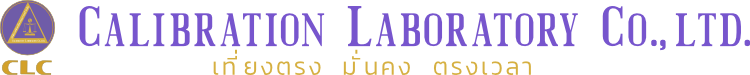
 About Us
About Us Company History
Company History Videos
Videos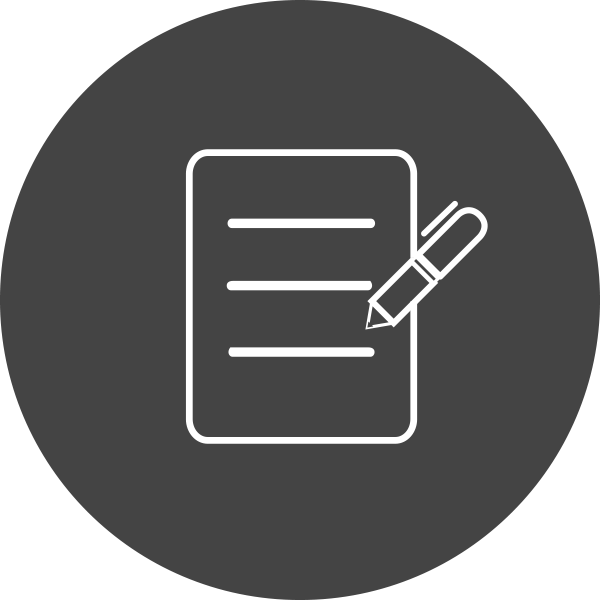 Articles
Articles News
News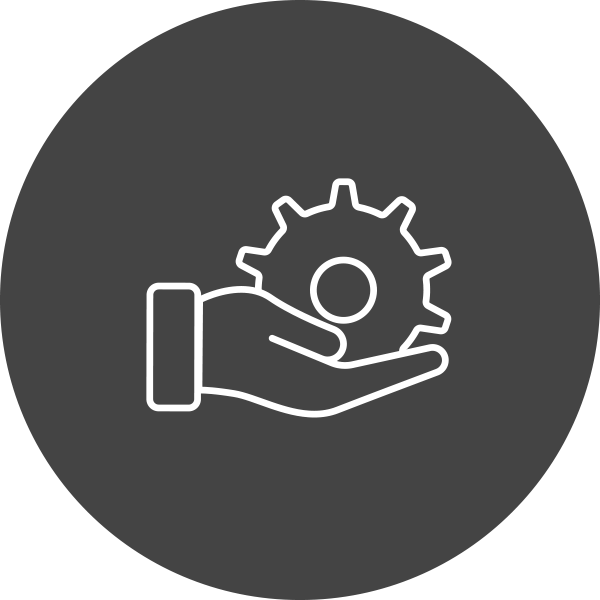 Services
Services Pressure & Vacuum
Pressure & Vacuum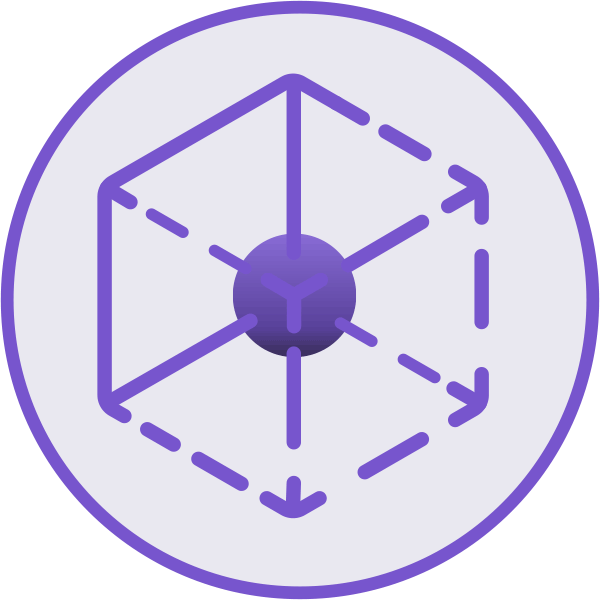 Dimension
Dimension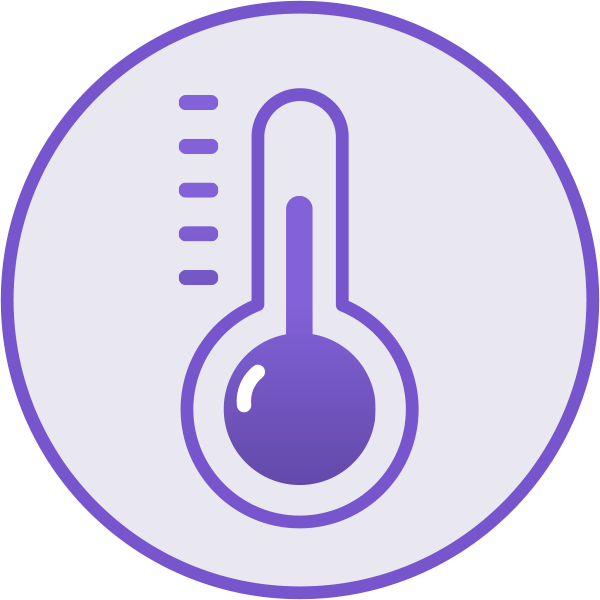 Temperature & Humidity
Temperature & Humidity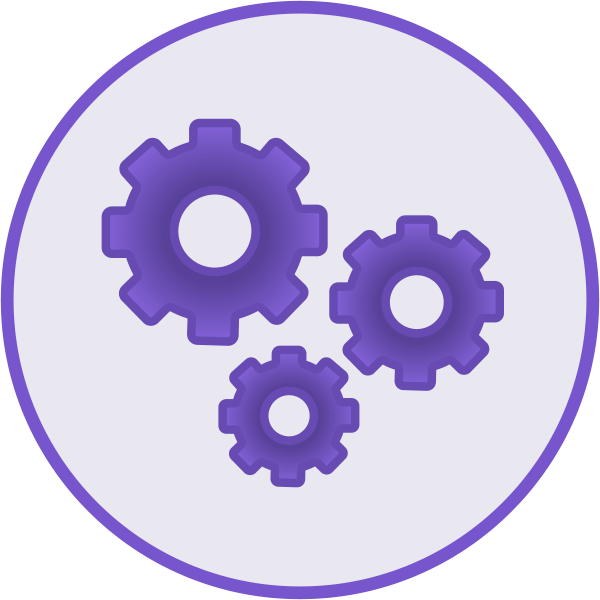 Torque & Force
Torque & Force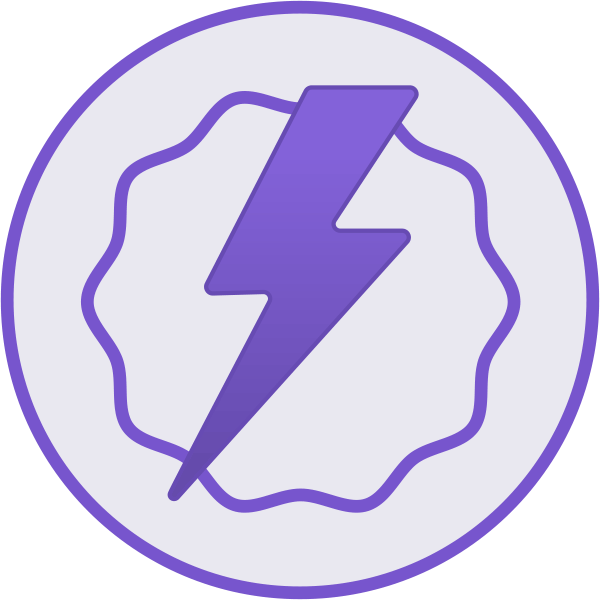 Electrical
Electrical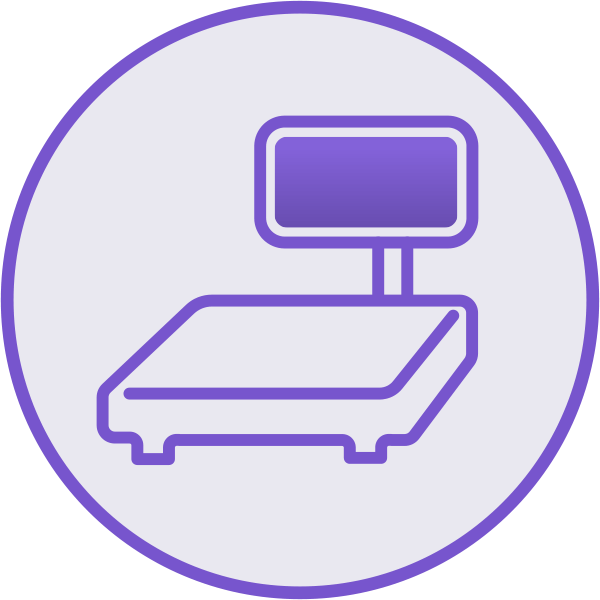 Mass & Balance
Mass & Balance Glassware & Chemical
Glassware & Chemical Medical
Medical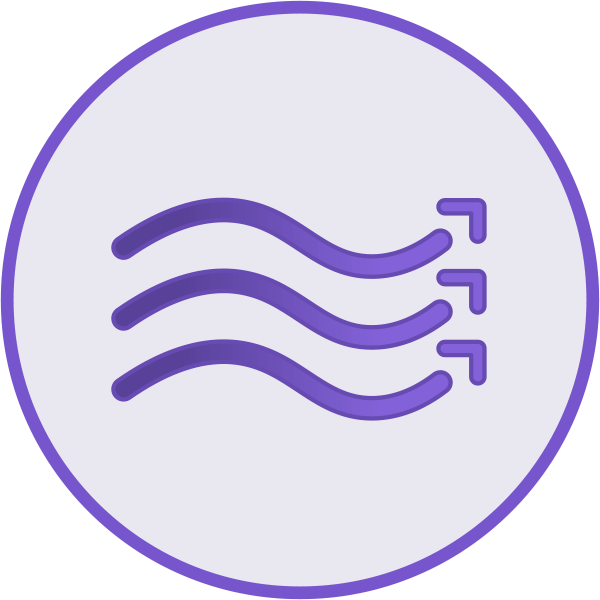 Flow
Flow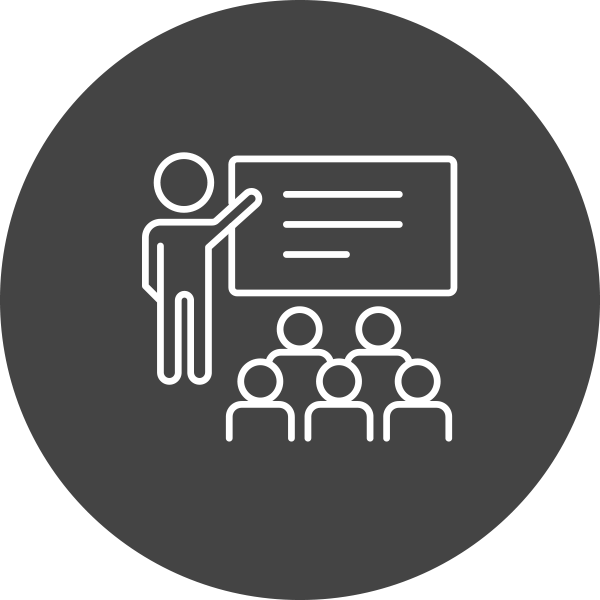 Trainings
Trainings Promotion
Promotion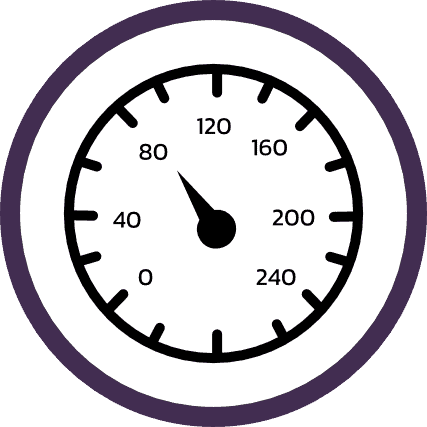 Pressure & Vacuum
Pressure & Vacuum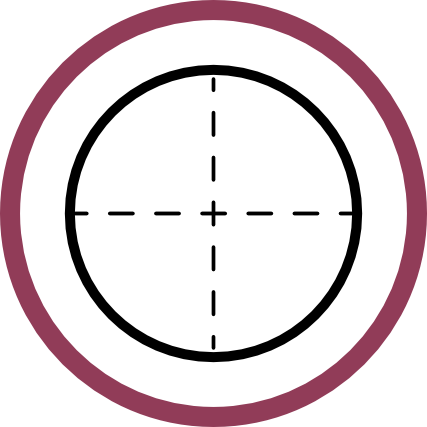 Dimension
Dimension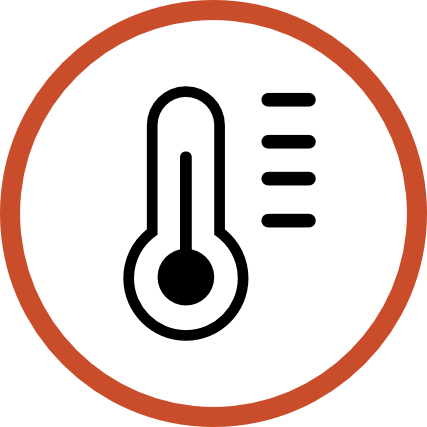 Temperature & Humidity
Temperature & Humidity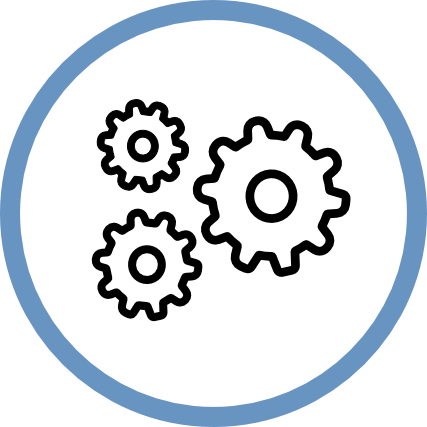 Torque & Force
Torque & Force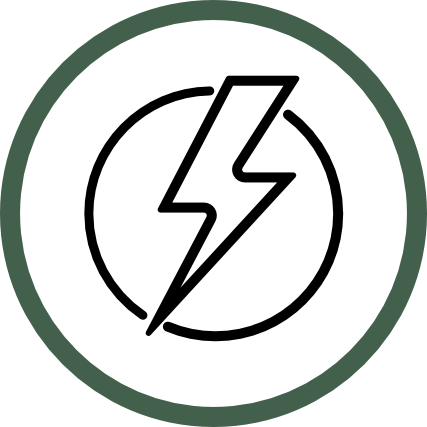 Electrical
Electrical Mass & Balance
Mass & Balance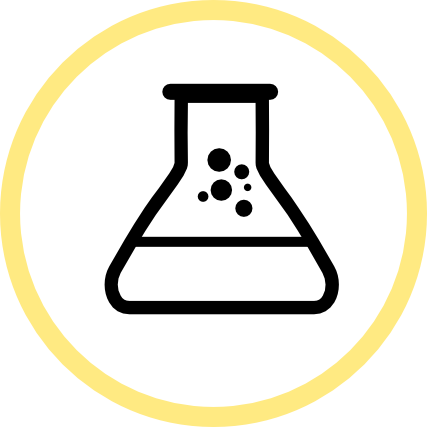 Glassware & Chemical
Glassware & Chemical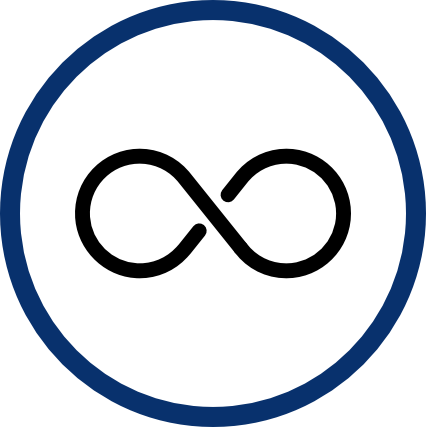 Others
Others









